vnBB10 – Utility for Side-load app from bar files into BlackBerry 10 and get Hardware ID

As we know, applications for BlackBerry 10 are installed by two ways: via BlackBerry World and Side-load app from .bar file. Along with support for running Android applications (apk) is converted to. bar on the BB10 so the installation (side-load) .bar file on BB10 is an essential need. This vnBB10 utility designed to help you install and manage applications from the .bar files is easy.
Besides, the utility also allows you to see all the information about your BB10 devices such as: Model, Hardware ID, IMEI, Serial Number, PIN … Especially Hardware ID, because this parameter can not be viewed directly on the BB10, and it is essential if you plan to install the Offline operating system for BB10 by Autoload file.
Requirements:
- A computer running Windows XP or later
- Java Runtime Environment, if not, download from here: JRE 7 from Oracle
- Download and install vnBB10
- BB10 has to enable Development Mode
Main screen, input IP Address and Password to connect to your BB10 device

Connected to your device, all device information that you need to know

Click button Install Apps if you want to sideload app from .bar files

- Support Drag and Drop .bar files into the list, or click Add to insert .bar files
- Clear all list of app, or right-mouse click to remove a selected item.
- Install to begin side-load all app in the list
- Back return back to main screen
Side-load with progress information for each app

Managing all applications that side-load into your BB10 device: click Manage Apps from main screen

- You can Check Status of each application to know that it’s running or not
- Close running app by click Terminate
- Open a app by click Launch App
- Remove/Erase app by click Uninstall
Download: http://vnbb.bbvietnam.com/download/
This Utility support PlayBook also.
vnbbUtils v2.0.4.1 – Useful Desktop software for Advanced Blackberry Users
Update version v2.0.4.1 and move to my new home 🙂
Go there => http://vnbb.bbvietnam.com
vnbbUtils is an application based on JavaLoader with friendly GUI and many improvement (such as OTA downloader, IP Modem, Quick Install, remove IT Policy, Create JAD …). From version 2.0.3.3, vnbbUtils is added multi-language support.

Features:
- IP Modem: only for people who still prefer to use BDM 5.0.0 or lower (BDM 5.0.1 and later have already had IP Modem)
- Quick Install: After vnbbUtils v2.x installed, you can install the JAD or CODs files directly from Windows Explorer. Just right click on the JAD or COD files (you can select multiple COD files at once), you’ll see an item Install (vnbbUtils) in the system menu. Just click on that item, the selected files will be installed immediately into your BB (of course, BB must be connected to the computer first)
- Get information of the BB that connected to your computer (automatically detecting BB is connected/disconnected to/from the computer). Providing this information for OTA Downloader and EScreen Activation code generator. Especially, it help OTA Downloader simulate the environment of your BB to download the suitable version of software with your BB (same as you download by BB’s Browser).
- USB Driver: Install USB Driver for Blackberry. If you have not install BDM yet, Computer can not recognize your BB as an USB Drive. Only click on USB Driver button, that problem have been resolved, BDM free . This driver is only for USB Drive, not for BB device manager, so if you want using full functions of vnbbUtils, install BDM is required.
- Set Time: Synchronize system time of your BB with computer
- Reset Blackberry: Reset your Blackberry same as Battery Pull quickly.
- Factory Reset: remove IT policy.
- Wipe Device at low-level, this function allow you clear OS before you want to upgrade OS
- Load OS: this function allow you select exactly which version of OS you want to install into BB, don’t need to uninstall other version, and automatically delete file vendor.xml then run Loader.exe to make sure you can Load OS from any vendor successfully.
- Read EventLog: read all information in the Event Log, allow you to save as text file on computer
- Clear EventLog: Delete Event log to release memory space.
- Clean RAM & Garbage Flash: same as MemoryUp, Memory Booster, but with this function of vnbbUtils, it cleans even more Flash memory
- Backup / Restore applications, allows easy backup entire 3rd party applications from BB to computer (before Reinstall OS) and restore/reinstall all of them into BB (after Load OS) quickly.
- Install JAD: lets you install software on computer to BB from the JAD file easily and quickly. Helping people who using old BB model (do not have memory card) can install software normally without opening BDM.
- Install Cod(s): lets you install software from Cod files to BB directly. But I prefer to using Install from JAD
- Read system modules:list all installed modules in the BB, including 3rd party Applications and Core OS & Add-on. Allow you to:
- Save modules. Necessary in case of backup applications or store applications that installed on your BB into computer.
- Delete unnecessary modules, optimizing memory of your BB or fixed some error that applications conflicted.
- Screen Capture: capture the current screen of your Blackberry and allows to save images in various formats (PNG, JPG, BMP or Copy to Clipboard). Automatic add watermark for that images, you can customize watermark by yourself (Text, Size, Color, Position). You also make a video stream by recording function.
- Download software for BB from OTA link to your computer. This feature has been improved superior to other OTA Download utilities, allows you to download from the site that check terminal connect to as Google, Opera Mini, mopipocket … Support download over Proxy, download from indirect link (as OTA Link provide by Mobihand). Downloaded Softwares are stored in folder .\OTA\App_Name. Download OTA really like you do on the BB Browser, lets you download the software for your BB easily.
- Create ALX file to installed by BDM. Created from JAD file or Cod files that available.
- Create JAD file to install from SDCard. JAD is created from ALX or Cod files.
- Convert JAR to COD(s): this feature allow you to convert JAR file to COD & ALX.
- Generate code for the Activation of Engineering Screen
If you find this app useful, please support for future development by donating through PayPal link below
===Changed Log===
v2.0.4.1 – 28/08/2011
– Support latest BlackBerry 7
– Support Install multiple JAD files
– Support Win-64bits
– a little bug fixed.
v2.0.3.4 – 06/01/2011
– a little bug fixed.
v2.0.3.3
– Support multi-language
– Fixed error that can not connect to BB with password enable.
– Allow change device when download OTA link.
v2.0.3.2:
– Fixed bug that menu in reverse position
– Fixed a little bug when Backup/Restore Applications
v2.0.3.0:
– Create ALX and JAD corresponding with COD files backed up when run Backup Apps
– Using Install JAD method when run Restore Apps
– Automatic Add WaterMark when run Screen Capture, WaterMark can be customized by yourself.
– Fixed some little bug …
v2.0.2.0:
– IP Modem: for people who still prefer to use BDM 5.0.0 or lower (from BDM 5.0.1 and later have already had IP Modem)
– Added and improved:
+ Screen Capture: add video recording function and allows to save images in various formats (PNG, JPG, BMP & Copy to Clipboard).
+ Download OTA really like you do on the BB Browser, lets you download the software for your BB easily.
+ To change the position of some buttons for more friendly.
v2.0.1.9:
– Allow you select which version of OS will be installed into your BB.
v2.0.1.8.1:
– Fixed bug that someone saw “Resource xxxx not found” error
v2.0.1.8:
– Add options to allow choose javaloader version that suitable with your BB’s OS Version.
v2.0.1.6:
– Fixed bug that can not recognize some models such as 8110,8120, 8310, …
– Add new feature: Reset Blackberry
v2.0.1.5:
– Fixed bug that can not recognize some new model of BB such as 9650, 9700, 9800 …
Finding the Balance with Your BlackBerry: Work and Play

We now spend more time on our smartphones than with our partner, according to a study by mobile provider O2. And this phenomenon isn’t going away. With advancements in mobile technology, it has never been easier to work on the go. Answering emails and drafting documents does not require an employee to be chained to a desk. However, just because you can work from anywhere doesn’t mean that you should.
“Turning off” is hard to do in this digital age. According to a study by IDC for Facebook, 67.8% of the U.S. population uses a smartphone, and 78% of the activity is spent on email and web browsing.
It is easy to pick up the phone and send a quick email, which proves to be a problem when you are trying to enjoy vacation time and holiday festivities. It is common wisdom that transitioning from vacation back to work is tough. But transitioning from work to play isn’t easy either. It requires letting go of the to-do list – you know, the one that seems like it’s never done. It’s about really being present with the friends and family you probably don’t see enough.
I’m not one for completely disconnecting when on holiday or traveling. I like to keep my BlackBerry handy for all kinds of utilities: travel apps, maps, music, BBM’ing with family and travel buddies. But, the utility of my BlackBerry is different in these times than when I’m at work. The BlackBerry 10 feature that I find myself using quite often is BlackBerry Balance – it separates personal and professional data and apps, so I can take a break and watch a funny video with my little brother instead of checking recent reports. Speaking of reading reports, BlackBerry Hub helps me get up to speed quickly once I return to work after the holiday. I filter emails by account, search, and flag items for follow-up in seconds to stay on top of the game.
What about you? What are your best tips for “turning off” while staying tuned in?
Source: blogs.blackberry.com
Blackberry Apps Error Code

The following are explanations of the Apps error code that prompt on your BlackBerry phone :
Code 1xx
- 101: Internal JVM Error
- 102: Invalid code in file system. The .cod files in the handheld have been checked for modification and it has been determined that there isUse Application Loader to install the device software a problem with one or more .cod files
- 103: The starting address for the boot .cod file cannot be found. This might mean that a boot .cod file has not been installed on the handheld, or that its format is invalid or corrupt.
- 104: An uncaught Java exception was thrown in the Java code and diagnosed by the JVM. Execution can be continued or the handheld can be attached to a debugger on a desktop through a serial or USB cable. The event log should contain the traceback of the thrown exception.
- 105: An OS file system API returned an error status for a certain operation. This can indicate a corrupt file system or an error in the JVM.
- 106: An error has been detected in the graphics system of the handheld.
- 107/108: Internal JVM error.
- 109: Internal OS error.
- 110: Non-idle event downtime error. A problem has been detected in the accumulation of JVM down time that represents how long the JVM has been idle. This indicates an error in either the OS code or the JVM code.
Code 2xx
- 200: Application manager threw an uncaught exception. The application manager event thread threw an uncaught exception and so cannot continue running.
- 201: Initialization of the cryptographic system failed and the handheld cannot continue to operate.
- 202: An attack on the key store has been detected, and the handheld cannot continue to operate.
- 203: The application manager console process, usually the Home screen ribbon, has failed, like due to an uncaught exception.
Code 3xx
- 310-314: Hardware failure
Perform a hard reset on the handheld: Shut down, remove the battery wait a few second… replace battery then see when happens when it starts OR Run Application Loader to reload the operating system and applications onto the handheld.
Note: If these tasks do not resolve the error, contact your service provider. - 320-325: AMX failure
Run Application Loader to reload the operating system and applications onto the handheld. - 330-339: Application tasks failure
Run Application Loader to reload the operating system and applications onto the handheld. - 340-343: Memory failure
You receive one the following error messages on your handheld:
Cause
Memory failure.Resolution
Reduce the number of calendar appointments synchronized to your handheld.- In BlackBerry? Desktop Manager, double-click the Intellisync icon.
Click Configure PIM. The Handheld Configuration window appears. - In the Handheld Applications list, select Calendar.
- Click Configure > Advanced Settings. The Advanced Settings for Calendar window appears.
- In the Date Range tab, perform one of the following tasks to reduce the number of calendar appointments synchronized to your handheld:
If you click the Transfer only Future items option, only future calendar appointments will be synchronzied to your handheld.
If you click the Transfer items within a range of Days option and enter date range in the fields provided, only the calendar appointments that scheduled within the date range will be synchronized to your handheld. - Click OK to save your changes and close the window.
- In the Handheld Configuration window, ensure that the check box beside the Calendar application is selected, then click OK.
- In the Intellisync window, ensure that the Synchronize PIM check box is selected, then click Synchronize Now. The number of calendar entries on your handheld is reduced.
If you still receive the errorRun Application Loader to reload the operating system and applications onto your handheld.
- In BlackBerry? Desktop Manager, double-click the Intellisync icon.
- 350-359: Software application failure
You receive one of the following error messages on your handheld:
Device Error 350, 352, 353, 354, 355, 356, 357, 358, 359
Cause
Software application failure.Resolution
Perform a hard reset on the handheld OR Run Application Loader to reload the operating system and applications onto your handheld. In the Application Loader Wizard window, do not select any third party applications. In the Advanced options, select the Erase all currently installed applications check box - 360-363: Flash memory failure
Run Application Loader to reload the operating system and applications onto the handheld. - 365-368: This one is often followed by
Contact your service provider.
Code 4xx
- 400-564: Breaking lines, sistem data link lost, possibility of bad sector in hard drive
- 410: Radio Failure
- 411: Battery Error, Replace Internal or External Battery module
- 499: Software problems, continue to handheld device OS installation or application updates via Apploader
Code 5xx
- 501: Internal error.
- 502: All processes exited. The last Java process has terminated, and there is nothing left to execute.
- 503-505: Internal error.
- 506: An uncaught Java exception was thrown in the initial VM Java thread thus killing the only live thread in the system. The event log contains the traceback for the exception.
- 507: A dependency on a .cod file could not be satisfied due to a missing .cod file. Load the missing .cod file onto the handheld.
You receive one of the following errors on your BlackBerry device while using Application Loader to install device software.Device Error 505
Device Error 507Both errors indicate that no applications are loaded on the BlackBerry device.
Cause I
During the Application Loader process, the existing applications on the BlackBerry device were erased, but Application Loader failed to load the new applications.Resolution
Complete the following steps:- Verify that device software is installed on your computer.
- If your BlackBerry device is connected to a laptop in a docking station, disconnect the laptop from the docking station and connect the device directly to the laptop.
- If a third-party program (e.g. virus scanner) is using the same COM port as BlackBerry Desktop Manager, close the third-party application to free the COM port.
- If you are using a USB adapter to connect your BlackBerry device to a serial port on your computer, temporarily connect your device to a computer with a USB port.
- In Desktop Manager, double-click Application Loader.
- Use Application Loader to install the device software.
Cause II
You erased all the data and applications on your BlackBerry device by typing an incorrect password ten times in Application Loader.
Resolution
Complete the following steps:
- In Desktop Manager, double-click Application Loader.
- Use Application Loader to install the device software
- 508: Invalid object. A problem has been detected with a debugger command to the VM.
- 516: Error occurred during garbage collection, which might indicate a corrupted file system.
- 510: All threads are waiting on objects, which results in a deadlock. The system cannot recover from this state since no thread can release a lock.
- 511: A problem has occurred during debugging.
- 515: The reachable objects form a group that cannot be represented properly by the VM because there are too many objects or the total size of the objects is too large.
- 516: When committing a persistent object, the VM found that the persistent store id counter has reached its limit. The object was not committed.
- 517: An inconsistency has been detected in the VM persistent object store.
- 518-520: Internal error.
- 521: Indicates that Object.wait() has been executed by a thread that holds a lock on another object; occurs only in simulator if the JvmDebugWaits application switch.
- 522: A thread has acquired two locks on objects in an order that doesn’t match the order that previous locks for the two types were acquired, which indicates a future potential deadlock situation; reported only in the simulator when the JvmDebugLocks application switch is set.
- 523: A critical Java process has died and the device cannot continue to operate normally.
- 524: An object has been marked as recovered by the Low Memory Manager but it was not freed during a garbage collection. This is only checked in the simulator under the control of the JvmDebugLMM application switch.
- 525: Bad persistent object. An auto-commit operation during a garbage collection has detected a non-persistent object reachable from the persistent store root. The type of the object has been output into the event log.
- 526: The class definition for java.lang.Object cannot be found.
- 527: The class definition for java.lang.String cannot be found.
- 528: The file system is corrupted. Data on the handheld is unrecoverable.
- 529: The file system is corrupted. An attempt is going to be made to recover data, but some data might be lost.
- 530: Internal JVM error.
- 531: Flash memory has been exhausted.
- 532: A JVM assertion has been violated. This error can occur only in the simulator, not on an actual handheld.
Source: RIM Knowledge Base
SMSFILTER v5.0 FULL NONEEDKEY @ BBVietnam

Phần mềm đã quá quen thuộc với BBer. Các bản trước version 4.2 về trước có thể dùng winhex để lấy k@y. Nhưng từ ver 4.2 thì không thể hex được vì active online, và mấy bản cũ thì không hỗ trợ OS 6.0. May thay, đã có bản FULL.NONEEDKEY full support OS 6.0 
Chức năng chính:
– Lọc SMS không mong muốn.
– Tin nhắn SMS từ địa chỉ liên lạc trong danh sách đen sẽ không xuất hiện trong trình xem tin nhắn SMS bình thường.
– Tự động xóa khi khi thư mục SMS đen đầy.
SMS Filter for OS 5.0.0
Storm and Storm2 SupportedThe WORLD’S FIRST BlackBerry SMS Filter Application.There are many call, email filtering applications out there. This is the ONLY application that filters out SMS from a BLACKLIST.
NO MORE MONTHLY SUBSCRIPTION
If you are paying monthly subscription to the Telecommunications Provider, this is THE APPLICATION for you. GET IT NOW.NO MORE SPAM SMS
If you are receiving SPAM SMS, this application can filter out the SPAM SMS.FILTERING UNWANTED SMS
SMS from blacklisted contacts will not appear in normal SMS viewer.
Filtered SMS are accessible from the application. Filtered SMS will auto purge when folder is full.Installation Instruction:
The application will check for permission, save the permission.
Go to options, the status, note down your BlackBerry PIN.
Enter your email and BlackBerry PIN, and click Buy Now. A registration k@y will be sent to your via email.
On your blackberry, click on the SMS Filter Application icon, press the menu button, select Register and enter the registration k@y receive from email to activate full version.Please read HELP on how to use the application.
Download FULL version => bbvietnam.com
xContact – Easy Contacts Manage v3.2 by VikySoft
 xContact – Easy Contacts Manage
xContact – Easy Contacts Manage
Version: 3.2
Vendor: VikySoft
Support: Blackberry OS 4.7 +
* Add any number to existing/new Contact
* Add SMS sender to existing/new Contact
* Quote a Contact’s info when writing a message
xContact is very easy to use, it’s always on the menu when you need it. All you need is click, click and done.
When you get a friend’s new number, you need to save it to your Contacts. You can use xContact right on menu, select his/her name and done. You can choose to save the number to a existing Contact or create a new Contact.
If you get a SMS from a new number, you need to save it to your Contacts. Easily as before, you can use xContact right in the menu.
When asked about a Contact’s number or email, you can reply and find xContact on the menu. Select a name and insert the infomation you need. This feature also works on other apps. your Calendar, Task, Memo and almost anywhere you writing something.
Get xContact now and make your Contacts easy to manage. If you need more feature, just contact us.




Download at BBVietnam.com
LogicMail v2.0 – IMAP/POP3 Email Client cho Blackberry [FREE]
LogicMail thì chắc chắn là một trong những phần mềm “must have” của những người dùng BB hơn 1 năm về trước (khi chưa có smartMail). Hôm nay, nó đã ra bản 2.0 với rất nhiều cải tiến, hỗ trợ đầy đủ IMAP/POP3/SMTP và hỗ trợ gửi và download file đính kèm, ưu tiên kết nối WiFi…
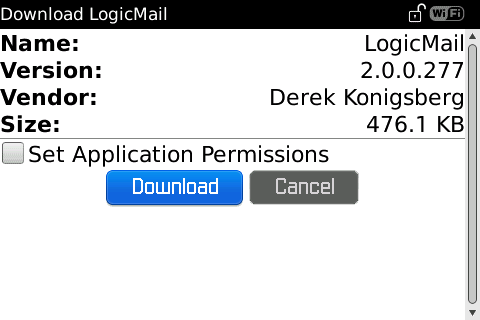
Một số tính năng mới của LogicMail v2.0:
- Giao diện cài đặt mail dễ dàng, Step-by-step
- Hỗ trợ tất cả các kiểu kết nối của BB, và lưu mail offline
- Cải tiến giao diện
- Hỗ trợ lưu mail đã gửi ở cả local (trên BB) và remote (trên server)
- Cho phép copy mail giữa các folder, ngay cả giữa các accounts
- Cải thiện giao diện soạn thảo mail, với một Outbox chứa các email đang (sẽ) gửi cho đến khi chúng được gửi đi thành
- công (sẽ chuyển sang thư mục Sent).
- Hỗ trợ phím tắt như Native message của BB (C: compose; R: Reply …)
- Hỗ trợ đọc email với nhiều ngôn ngữ, bảng mã khác nhau, trong đó có Tiếng Việt

- Hỗ trợ: OS 4.5, 4.6, 4.7, 5.0, và 6.0+
- và rất nhiều nữa cho bạn trải nghiệm
Cài đặt khá dễ dàng, dưới đây là các hình ảnh từng bước từng bước khi cài đặt tài khoản Gmail cho mọi người tham khảo.
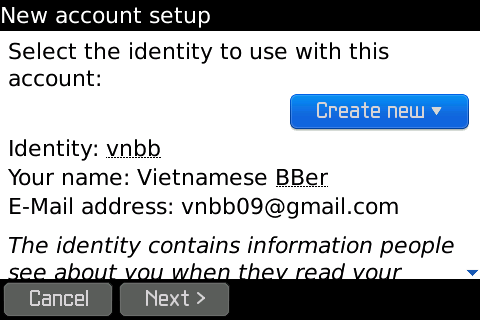
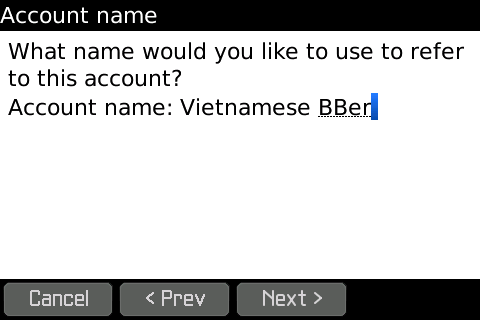
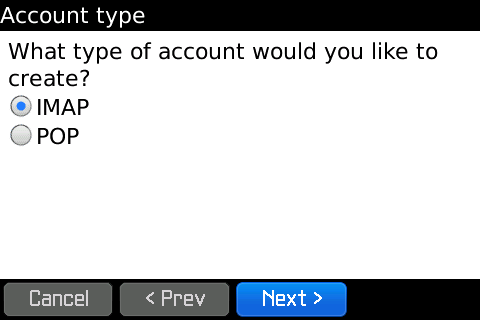
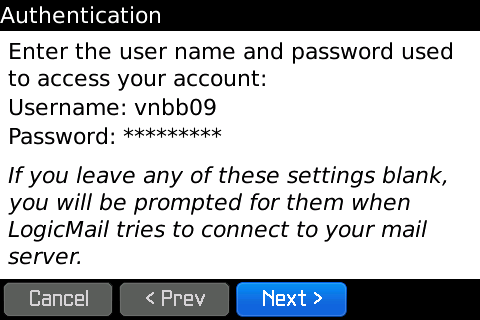
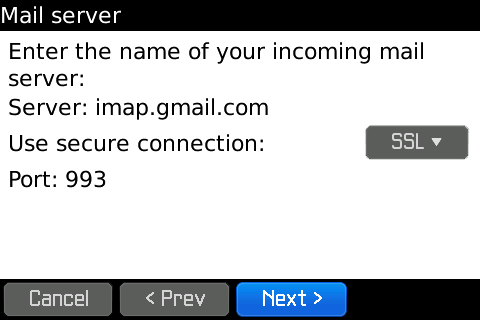
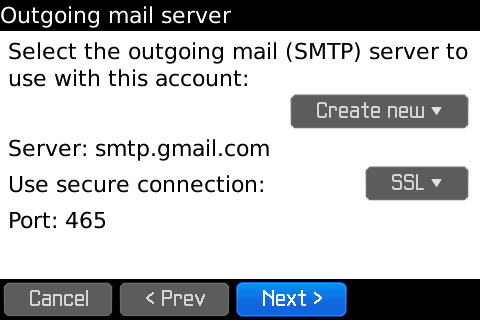
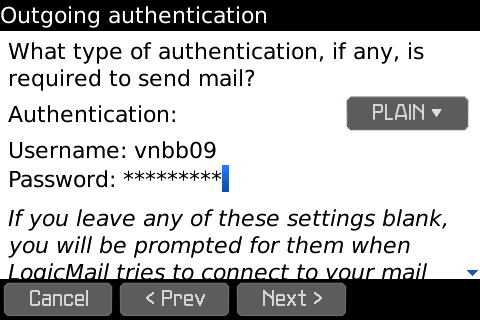
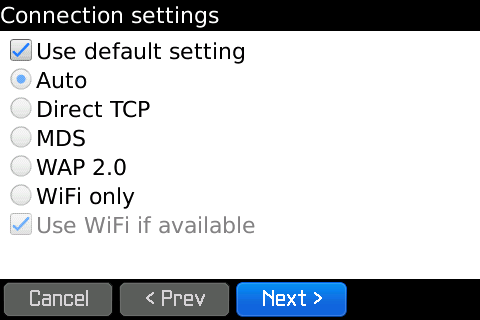
Download OTA: http://logicmail.org/ota
Note: nếu ai không đọc được Tiếng Việt unicode thì vào Menu, chọn Configuration. Kéo xuống cuối đánh dấu ô Unicode Nomalization
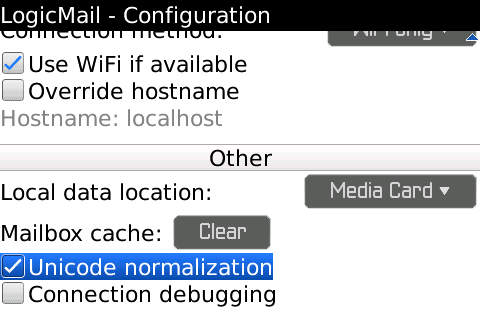
Create Free Website Using Dropbox: DropPages
Getting started with DropPages
Step 1: Install DropBox
Download and install dropbox, if you haven’t already!
Step 2: Create a site folder inside DropBox
Your site will sit inside a shared folder inside DropBox. You can either create a new folder or start with a downloaded theme.

This folder must be named to match the domain name, such as yourname.droppages.com for a free site or example.com for a paid site. Please note that once this folder has been shared, renaming it won’t update the domain name. If you would like to change the URL or if you made a mistake then please email to dave@davemcdermid.co.uk.
Step 3: Share the folder

Once your site folder has been renamed, right click and share it through DropBox with server1@droppages.com. Share requests need to be manually approved, but once this is done you will receive a confirmation email that your site has been setup.
For custom domains
For easy domain setup, you can use iWantMyName.com to purchase a domain and point it at DropPages.
To configure a domain manually, you need to create a CNAME record to point at server1.droppages.com.
Note, this can take up to 48 hours to propagate.
Xử lý rắc rối với các bức ảnh nền bị khoá (Locked & Copy Protected)
Những bức ảnh nền (làm hình nền cho màn hình HOME) đi kèm OS đều rất đẹp, nhưng tất cả chúng đều ở trạng thái Read Only và Locked. Có hình ổ khoá như hình dưới:

Và các phần mềm làm việc với hình nền như WallPaper Changer, BerryWeather hay Home Screen Notes … đều không thể sử dụng được các tấm hình đó làm hình nền do không có quyền copy hay chỉnh sửa trên đó.
Và cách xử lý đơn giản và nhanh nhất là mình tự tạo 1 bản copy ra 1 thư mục khác.
Câu hỏi đặt ra là nó đã “Copy Protected” rồi thì làm sao copy được?
Giải pháp rất đơn giản:
View ảnh đó full màn hình
Dùng 1 phần mềm Capture Screen để chụp màn hình đó, có thể dùng: QuickLauch, ScreenShot, …
==> Xong.
Và bây giờ bạn và các phần mềm khác toàn quyền muốn làm gì các bức ảnh đó thì làm
Nguồn: bbvietnam.com





